To deploy your Nuxt application on the Edge, we use Cloudflare Pages. Therefore, we require you to create a Cloudflare account. You can deploy NuxtHub projects with a free Cloudflare account.
Deploy to NuxtHub
1
NuxtHub Setup
Sign In to Nuxthub admin and click the New Project button.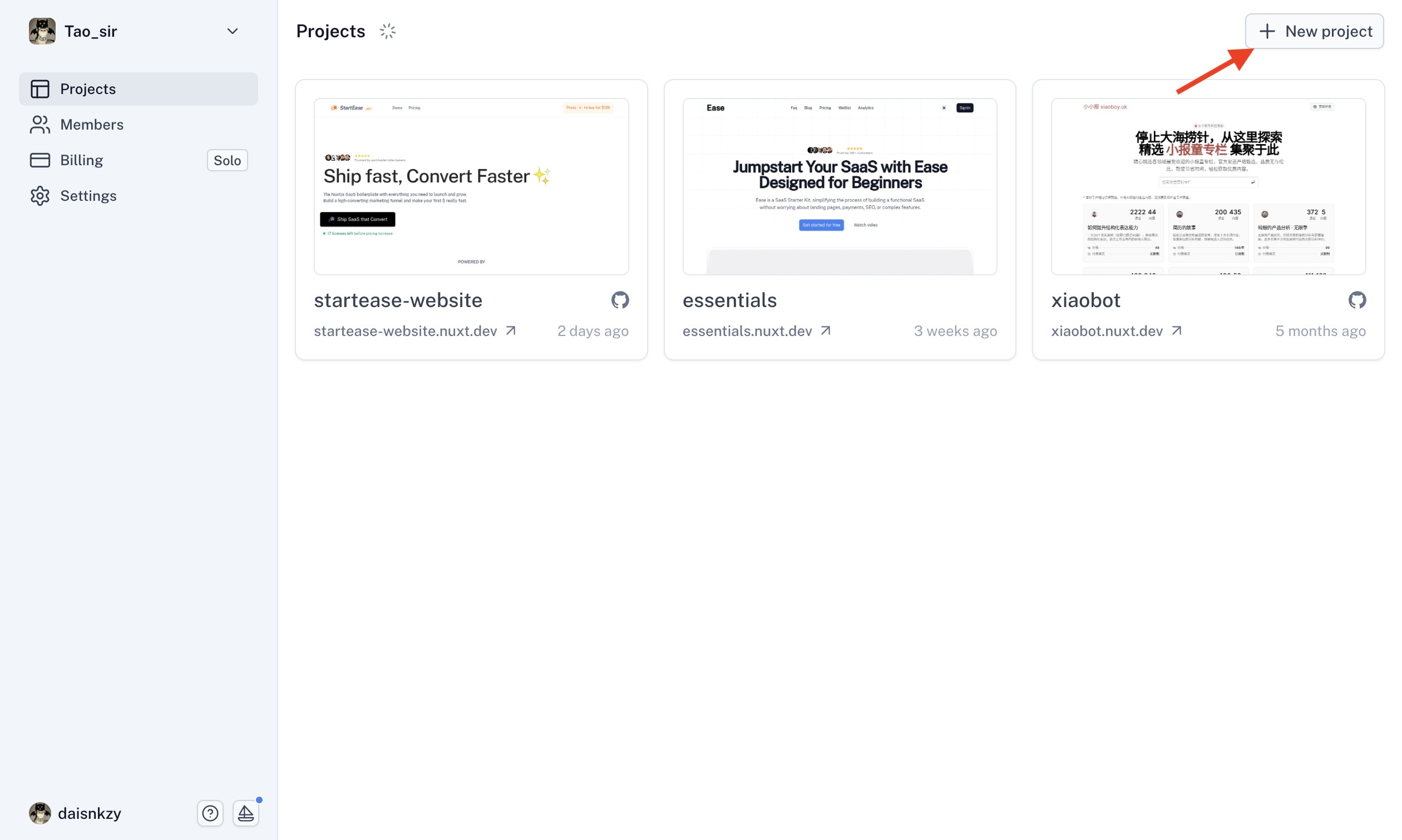
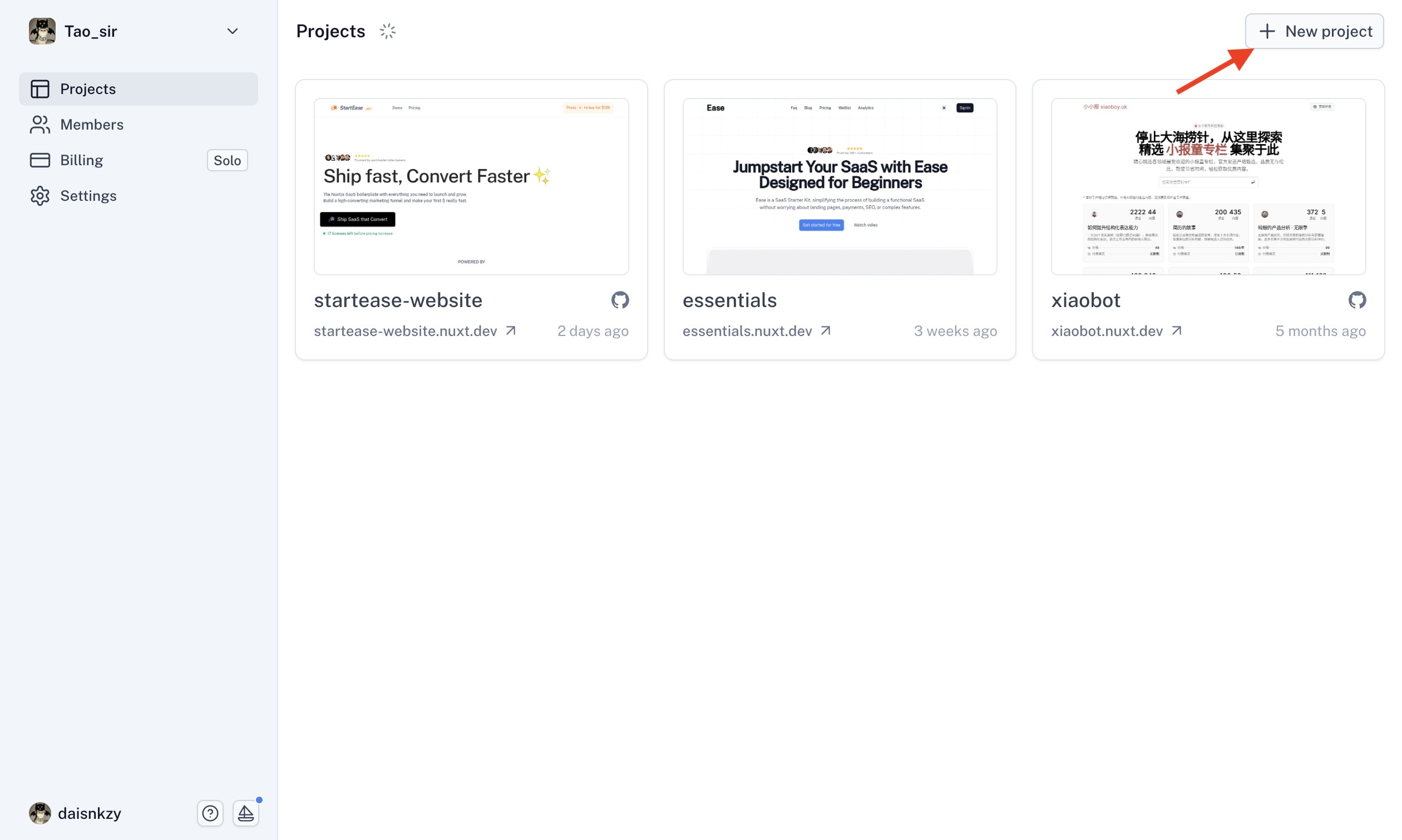
2
Import a Github repository
-
Choose Import a Github repository and select the repo you want to deploy.
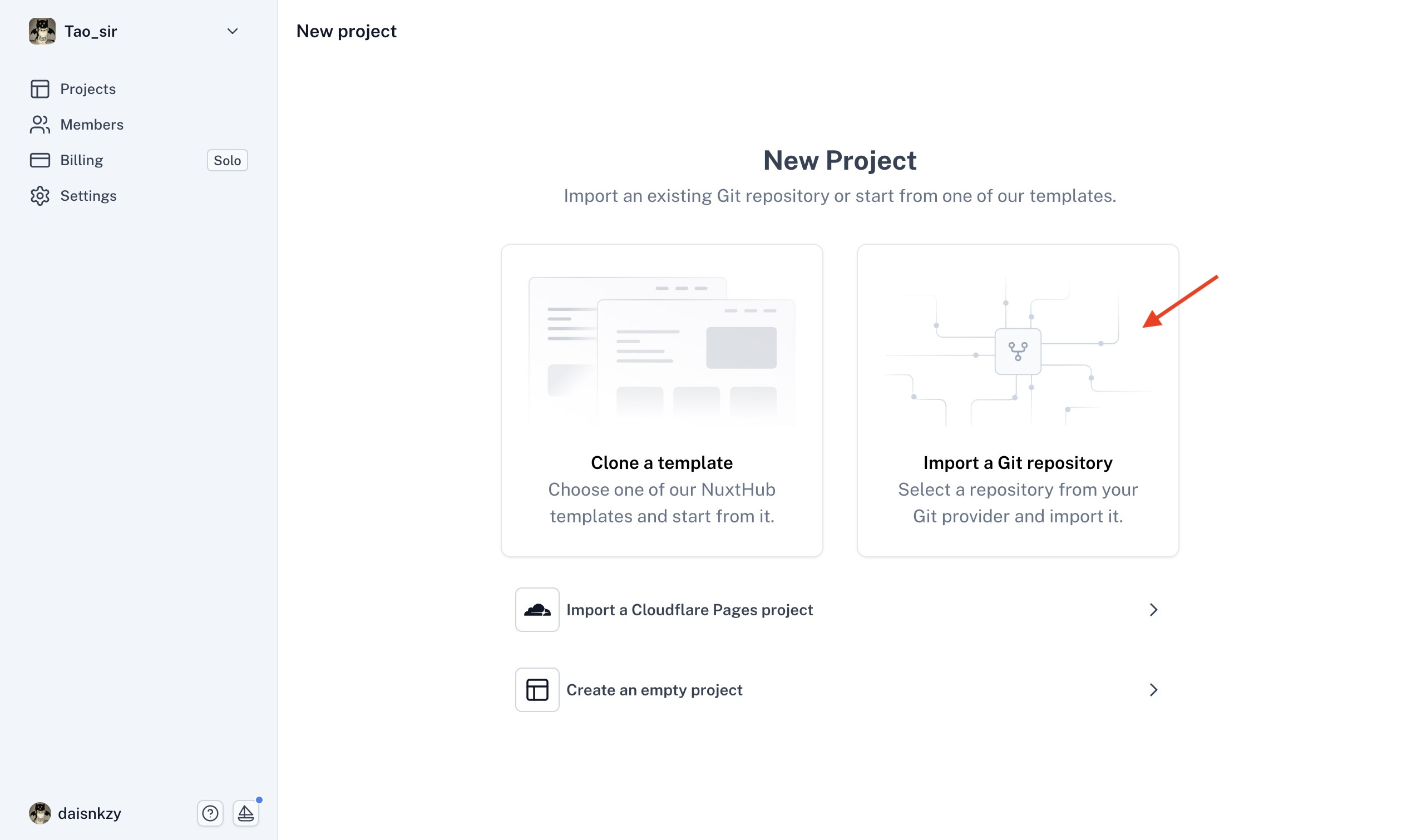
-
Fill in the steps, Paste the environment variables you need, and click the Import Repository button.
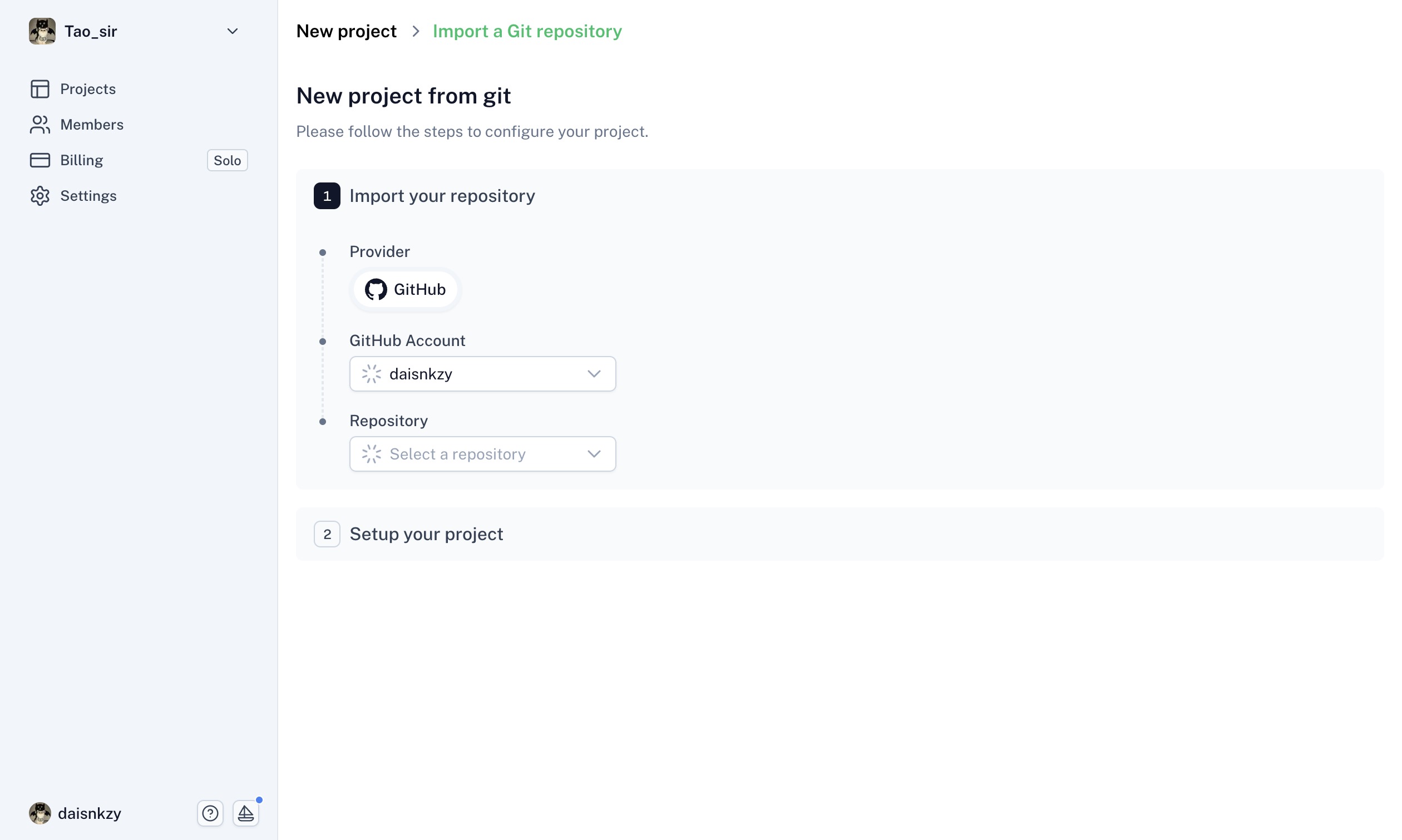
The first build may fail as NuxtHub sets up bindings, triggering an automatic redeployment. This is expected and can be ignored.
Local Development
Once your project is deployed, you can use the remote storage in your local project.Make sure you already have generated the migrations with
pnpm db:generate
