Introduction
Waitlist Feature Powered by the
<HomeBroadcast/> ComponentYou can find it in components/Home/Broadcast.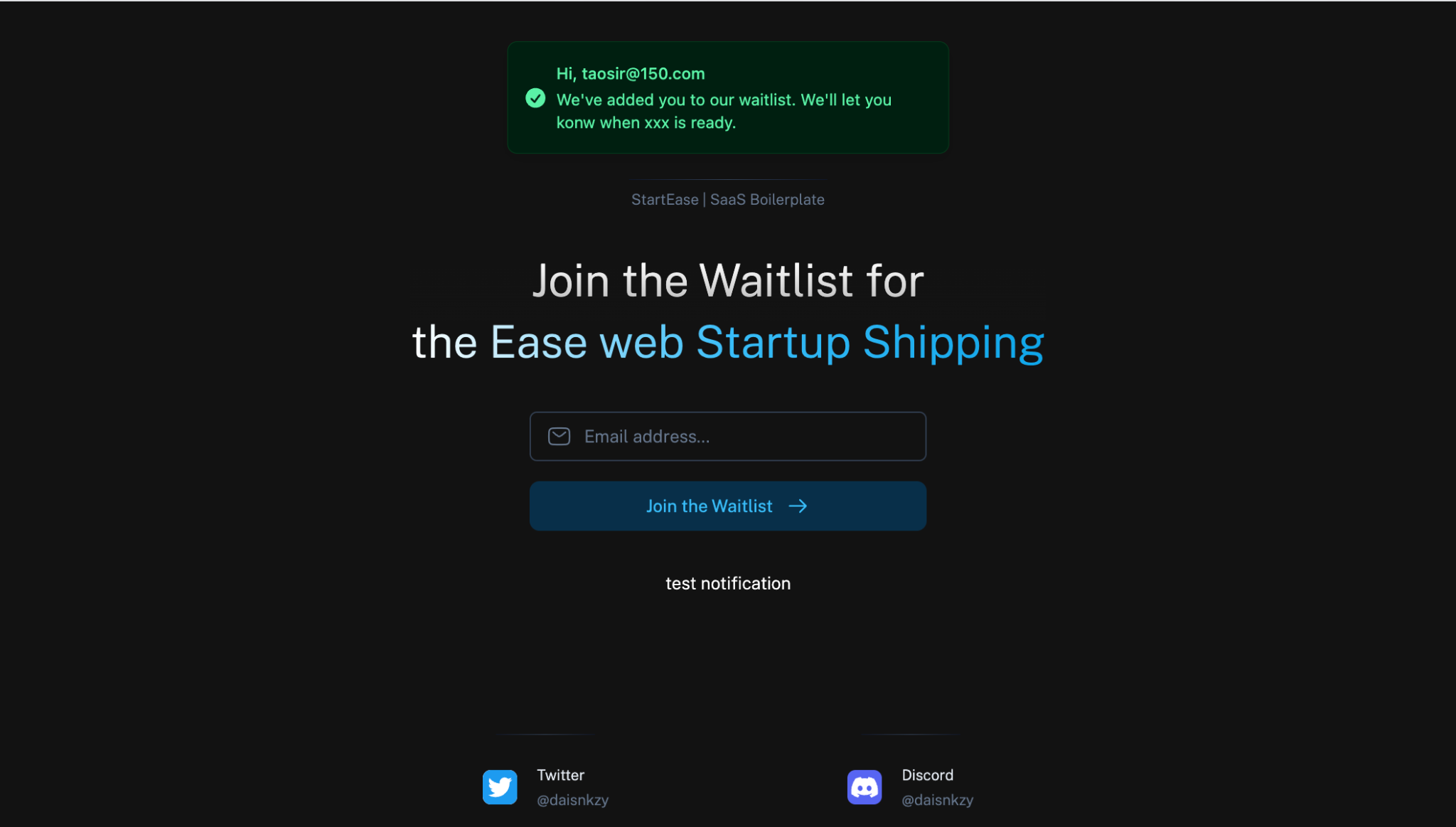
Why This Approach?
I’ve done extensive research on waitlist implementations, and here’s what I found:- The Traditional Way:
- Set up a database.
- Build backend functionality to store emails.
- Create an admin panel to manage them.
- Users enter their email, and it gets saved in the database.
- …And that’s it. No guidance on how to actually send emails to your list.
- The SaaS Way:
- Use a third-party waitlist service.
- Integrate their API into your app.
- Pay for both the email service and the waitlist SaaS.
- But bro, we’re a startup, not millionaires.
A Smarter Solution
I’ve reimagined the waitlist feature using Resend’s new Broadcast feature—a simple and efficient way to send bulk emails. Why is this better?✅ Already integrated into StartEase—just start collecting emails anywhere.
✅ No need to reinvent the wheel—all emails automatically appear in Resend’s dashboard.
✅ Full management system—including automatic unsubscribes.
✅ Generous free plan—more than enough for most startups.
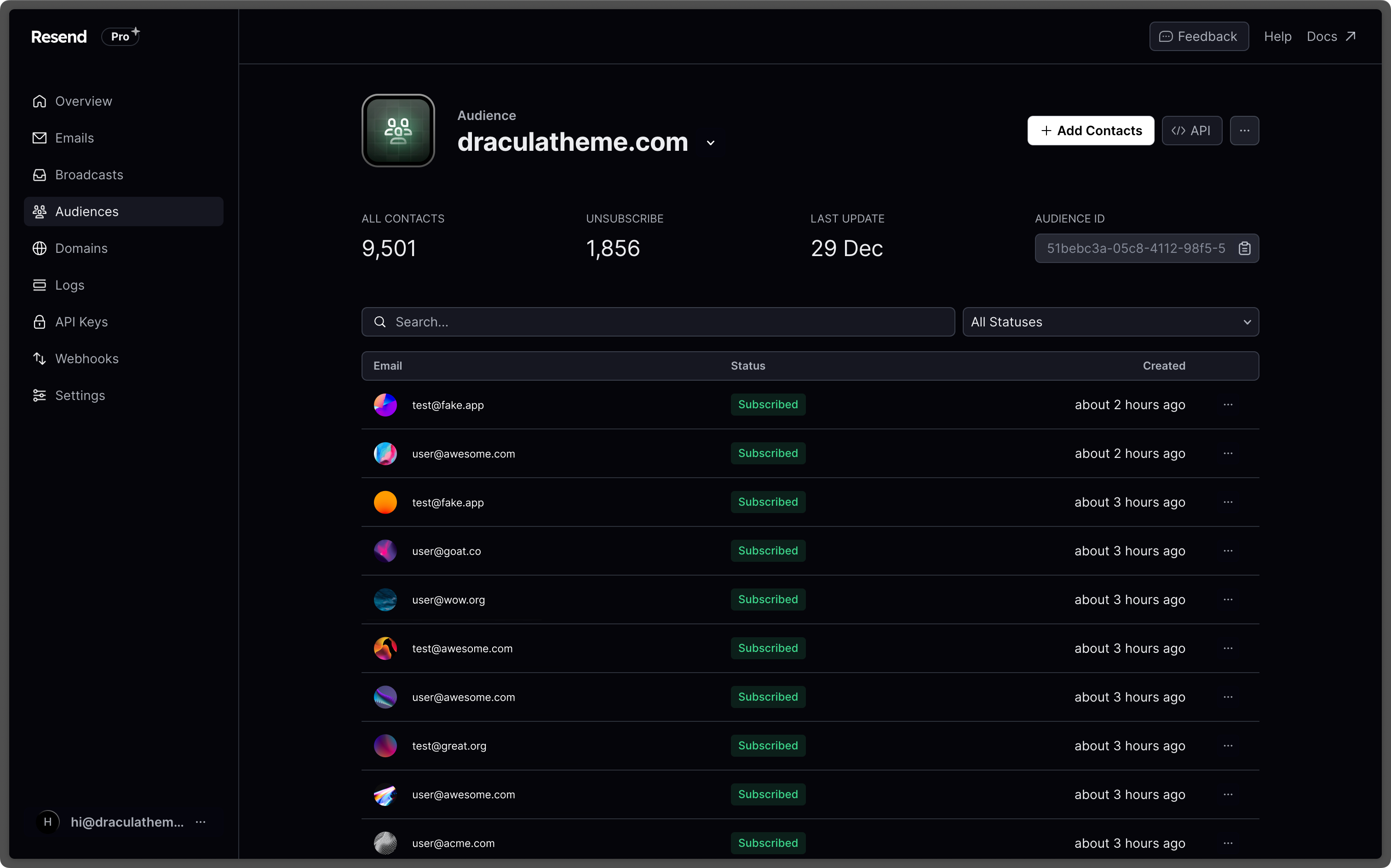 This solution keeps things simple, cost-effective, and powerful. No extra backend, no additional SaaS fees.
This solution keeps things simple, cost-effective, and powerful. No extra backend, no additional SaaS fees.
Setup Waitlist
- Add the following key to your
.envfile:
- Edit the copy to fit your business logic
🎉 Congrats! Go tell the world you’re ready!

