Umami makes it easy to collect, analyze, and understand your website data — so you can focus on growth
Set up Umami
Image source Nuxt Umami Docs
1
Create a Account
You can create a free account on Umami Cloud here
2
Find Tracking Code
Go to their dashboard, and find your website’s tracking code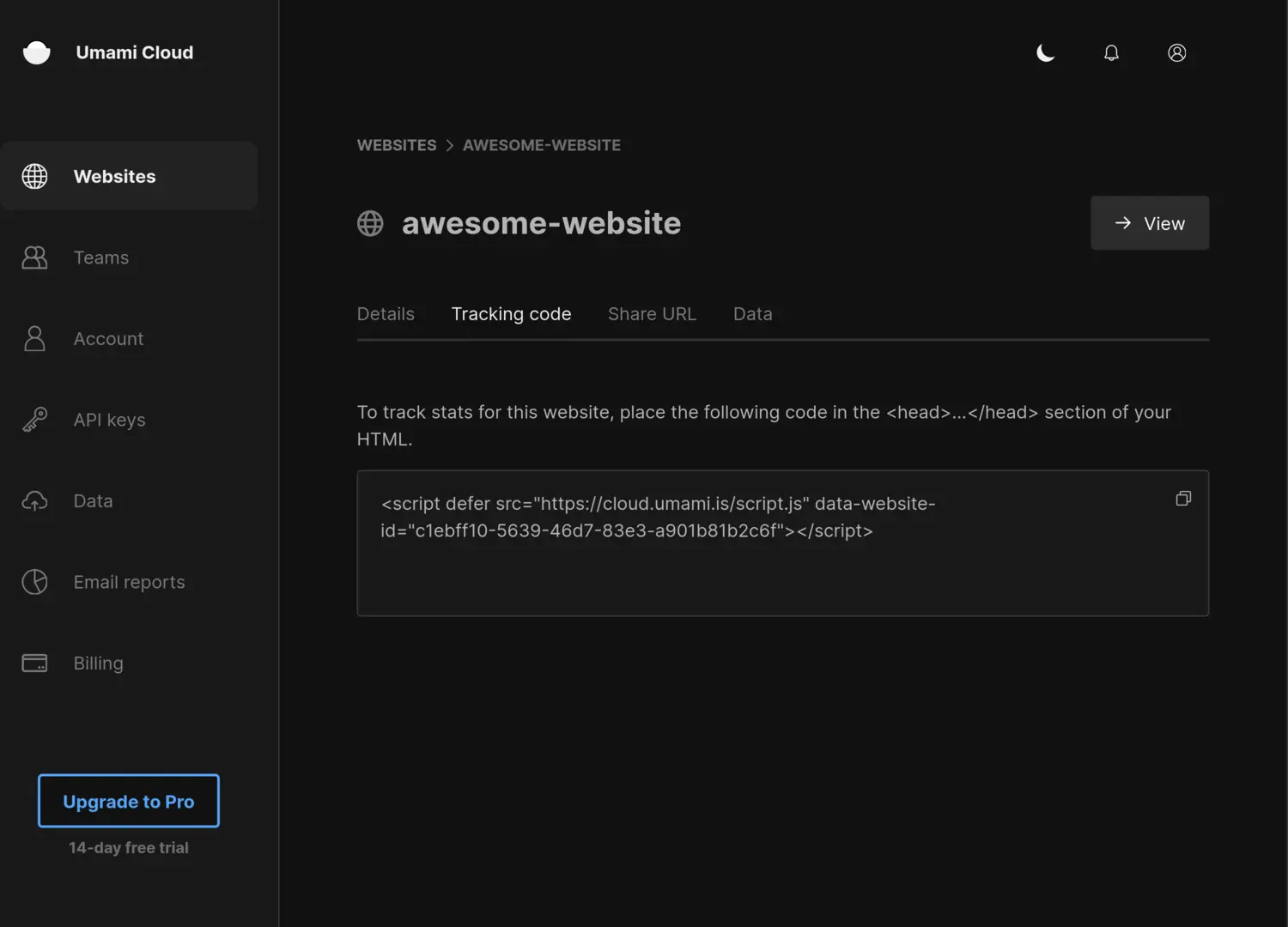
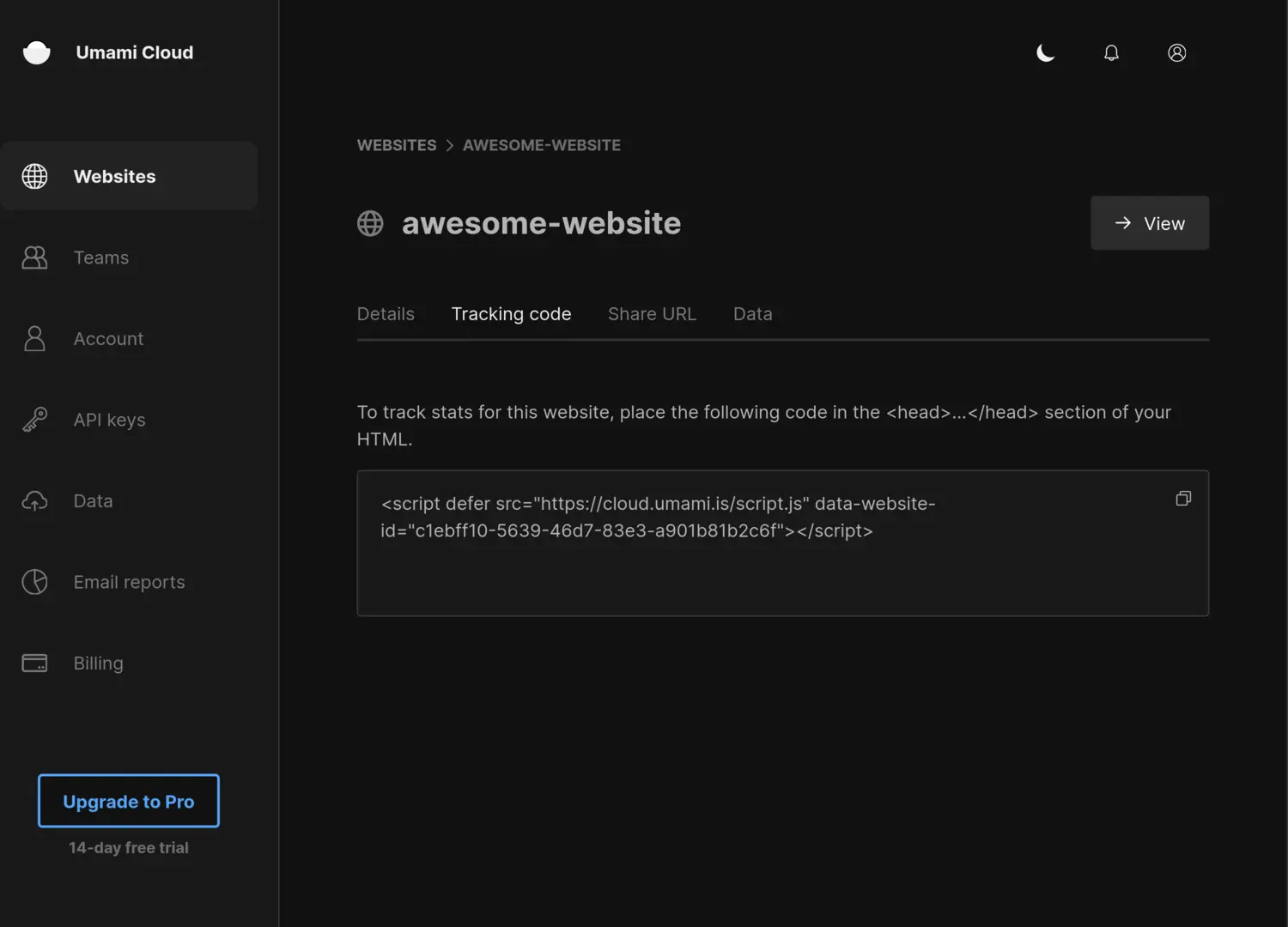
3
Extract host and ID
This is the case for both Umami Cloud (recommend) and self-hosted instances.

4
Add the Keys
Simply add
NUXT_UMAMI_HOST and NUXT_UMAMI_ID to your .env file.🎉 Congrats! Data will start appearing on your dashboard immediately.

